
In the vast realm of the internet, where websites and email communication reign supreme, the Domain Name System (DNS) serves as the unsung hero. DNS records are the invisible architects that translate human-readable domain names into machine-readable IP addresses, facilitating the seamless operation of websites and email services. In this article, we will embark on a journey to unravel the intricacies of DNS records and their crucial role in making the digital world accessible.
Understanding DNS: The Basics
DNS, or the Domain Name System, is akin to the address book of the internet. Just as you use a phone book to find someone’s phone number, DNS helps your device find the IP address associated with a domain name. This process is crucial for two fundamental aspects of online communication: websites and email services.
DNS Records and Types
DNS records are the heart and soul of the DNS system. They are structured pieces of information stored in DNS servers, mapping domain names to IP addresses. Each record type serves a unique purpose in the grand scheme of things. Let’s delve into some of the most common DNS record types and their roles in making websites and email work seamlessly.
- A Record (Address Record)
- Purpose: Maps a domain name to an IPv4 address.
- Usage: Essential for web hosting, as it directs visitors to the correct web server.
- AAAA Record (IPv6 Address Record)
- Purpose: Maps a domain name to an IPv6 address.
- Usage: As IPv6 adoption grows, this record becomes increasingly important for web hosting.
- CNAME Record (Canonical Name Record)
- Purpose: Creates an alias for a domain name.
- Usage: Often used for subdomains or when a domain needs to point to another domain, like a custom domain for a service hosted elsewhere.
- MX Record (Mail Exchange Record)
- Purpose: Specifies the mail servers responsible for receiving email on behalf of a domain.
- Usage: Essential for routing email messages correctly to their intended destinations.
- TXT Record (Text Record)
- Purpose: Stores textual information associated with a domain.
- Usage: Often used for various purposes, including domain verification, email authentication, and more.
- SPF Record (Sender Policy Framework)
- Purpose: Specifies which IP addresses are authorized to send email on behalf of a domain.
- Usage: Helps prevent email spoofing and phishing attacks.
- DKIM Record (DomainKeys Identified Mail)
- Purpose: Provides a digital signature for email messages, ensuring their authenticity.
- Usage: Enhances email security and verifies the sender’s identity.
DNS Resolution Process
Now that we have a grasp of DNS records, let’s explore how the DNS resolution process works. When you enter a website’s domain name into your browser’s address bar or send an email to an address, your device doesn’t immediately know where to find the server. It relies on DNS to resolve the domain name to an IP address.
- Local DNS Cache: Your device checks its local DNS cache to see if it already knows the IP address for the domain. If not, it proceeds to the next step.
- Recursive DNS Server: If the IP address isn’t found in the cache, your device sends a request to a recursive DNS server. These servers are typically provided by your Internet Service Provider (ISP) or a third-party DNS resolver like Google DNS or OpenDNS.
- Authoritative DNS Server: The recursive DNS server, in turn, contacts the authoritative DNS server responsible for the domain in question. The authoritative server holds the DNS records for that domain.
- DNS Records Retrieval: The authoritative DNS server retrieves the relevant DNS records for the domain and sends them back to the recursive DNS server.
- Response to Your Device: The recursive DNS server now has the IP address associated with the domain. It stores this information in its cache for future reference and sends the IP address back to your device.
- Connecting to the Server: Armed with the IP address, your device can now connect to the web server to load the website or send the email to the correct mail server.
DNS Records in Website Hosting

- A Records and AAAA Records: When you create A or AAAA records for your domain, you specify the IP address of the web server that hosts your website. When users enter your domain in their browsers, DNS resolves it to the associated IP address, directing their requests to your server.
- CNAME Records: CNAME records allow you to create aliases for your domain. For example, you can create a CNAME record that points “www.yourdomain.com” to “yourdomain.com.” This makes it easier for users to access your website using either version of the URL.
- Load Balancing: Some websites employ multiple web servers to distribute traffic and ensure high availability. DNS can be used to configure load balancing, where different A or AAAA records point to various server IP addresses. This way, incoming requests are evenly distributed among the servers.
- Subdomains: A well-structured website may use subdomains like “blog.yourdomain.com” or “shop.yourdomain.com.” CNAME records can be employed to point these subdomains to their respective servers or services.
DNS Records in Email Services
DNS records are equally pivotal in ensuring that email communication functions smoothly. They play a pivotal role in email delivery and security:
- MX Records: MX records specify the mail servers responsible for receiving email on behalf of a domain. When someone sends an email to an address within a domain, the recipient’s server queries the DNS to determine where to deliver the message. MX records contain priority values, allowing for backup mail servers in case the primary one is unavailable.
- SPF Records: SPF records are critical for email authentication. They list the IP addresses authorized to send email on behalf of a domain. When an email server receives a message claiming to be from a specific domain, it checks the SPF record to verify the sender’s authenticity.
- DKIM Records: DKIM adds an extra layer of email security by digitally signing outgoing messages. When an email is received, the recipient’s server can verify the DKIM signature by checking the DKIM record in the DNS. If the signature is valid, it provides confidence that the message hasn’t been tampered with during transit.
- DMARC Records: DMARC (Domain-based Message Authentication, Reporting, and Conformance) records combine SPF and DKIM to further enhance email security. They specify how email servers should handle messages that fail SPF or DKIM checks, such as marking them as spam or rejecting them altogether.
 Conclusion
Conclusion
DNS records are behind-the-scenes heroes of our digital world, ensuring that websites load seamlessly and emails reach their intended destinations. Whether you’re an IT professional, a website owner, or simply an internet user, understanding the role of DNS records in website hosting and email services can help demystify the magic behind our online interactions. The next time you visit a website or send an email, remember that DNS records are working tirelessly in the background to make it all happen.
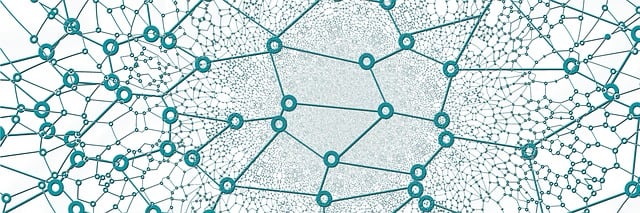
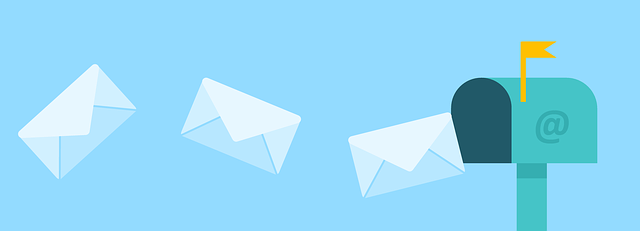
 Conclusion
Conclusion