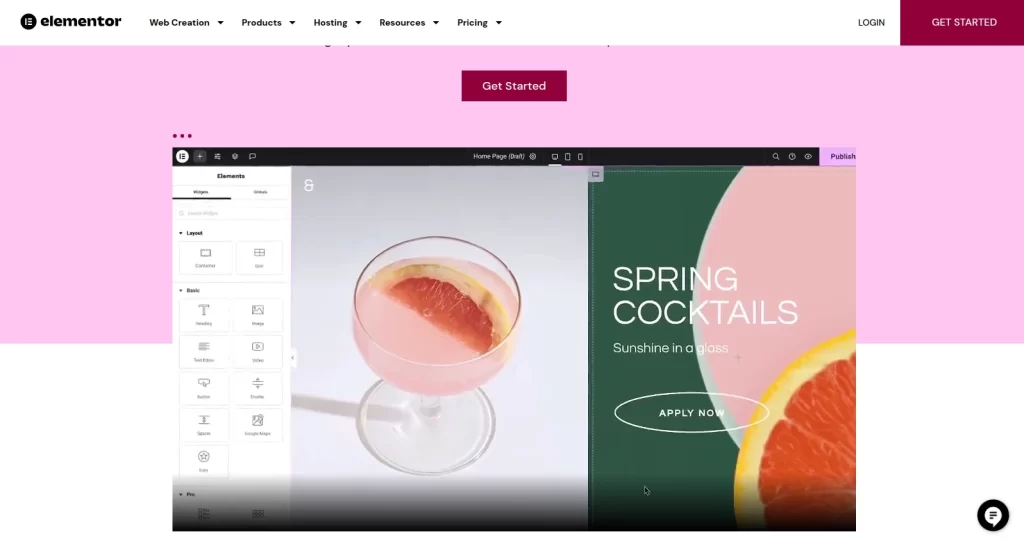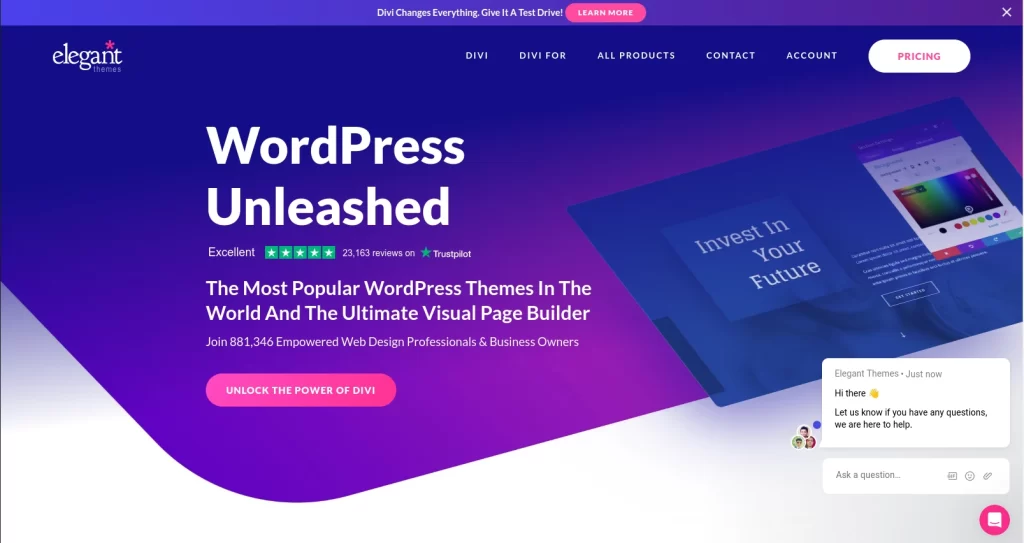In the dynamic world of website design and development, creating visually appealing and user-friendly websites is crucial. Two popular page builders for WordPress, Elementor and Divi, have emerged as leading tools in this domain. Both offer powerful features such as WooCommerce, Advanced Custom Fields and AI content development integration, yet they have distinct advantages and disadvantages. This article delves into the differences between Elementor and Divi, providing an in-depth analysis of their respective strengths and weaknesses.
Elementor: Unveiling the Power of Simplicity
Elementor is known for its intuitive, user-friendly interface. It’s a drag-and-drop page builder that enables users to craft stunning web pages without any coding skills. Let’s explore the advantages and disadvantages of Elementor.
Advantages of Elementor
- Ease of Use: Although this may be subjective to the person, Elementor’s drag-and-drop interface makes it incredibly easy for beginners and non-technical users to design beautiful websites. It offers a real-time preview of changes as you make them.
- Rich Template Library: Elementor provides an extensive library of pre-designed templates that cover various niches, helping users get started quickly.
- Responsive Design: It ensures that your website is mobile-friendly, which is essential for SEO and user experience.
- Third-Party Integrations: Elementor supports a wide range of third-party plugins and services, allowing users to extend functionality easily.
- Free Version Available: Elementor offers a free version with many useful features, making it accessible to those on a budget.
Disadvantages of Elementor
- Limited Theme-Building Capabilities: Elementor is primarily a page builder, not a theme builder. This can be a drawback if you want to create a fully customized theme from scratch.
- Learning Curve for Advanced Features: While it’s beginner-friendly, mastering advanced features may take time for some users.
- Page Load Speed: Overloading your site with Elementor features and widgets can potentially slow down page load times, affecting user experience and SEO.
- Security: Elementor has a history of several security concerns. But as long as you keep your install up to date, they typically are patched quickly.
Divi: The Versatile Theme and Page Builder
Divi, developed by Elegant Themes, is another popular page builder for WordPress, renowned for its versatility. It combines a powerful theme builder with a page builder. Here are the advantages and disadvantages of using Divi.
Advantages of Divi
- Versatile Theme Building: Divi excels at creating custom themes. Users can build entire websites from the ground up, giving them full control over the design and layout.
- Extensive Modules and Templates: Divi offers a wide range of modules and templates, making it suitable for various project types.
- Global Elements: Divi allows you to create and save global elements, such as headers and footers, which can be used consistently across your site.
- Front-End Editing: With Divi, you can edit your website on the front end, seeing the changes in real time, much like Elementor.
- Regular Updates and Support: Elegant Themes offers regular updates and customer support to assist users with any issues or questions.
- Lifetime Access: Elegant Themes offers a one-time payment option, providing users with lifetime access to Divi and all updates.
Disadvantages of Divi
- Steeper Learning Curve: Divi’s robust feature set may be overwhelming for beginners, leading to a steeper learning curve.
- Pricing: Divi does not offer a free version.
- Lock-In Effect: Some users have reported that moving away from Divi to another theme or builder can be challenging due to the specific coding and design structure it uses. However, with the pending Divi 5 update coming out soon, this will no longer be the case.
Comparison
Now that we’ve explored the advantages and disadvantages of Elementor and Divi, let’s compare these two WordPress page builders:
- User-Friendliness: Depending on who you are, Elementor may win in terms of ease of use, making it an excellent choice for beginners and those who need a quick solution. Divi, on the other hand, offers more powerful features but has a steeper learning curve.
- Customization: Divi excels in the realm of customization, allowing users to create fully bespoke themes and websites. Elementor, while highly customizable, is primarily a page builder.
- Pricing: Elementor offers a free version and various premium plans, making it a cost-effective choice. Divi’s pricing structure may be a bit higher, but it does provide a one-time price for a lifetime access option.
- Support and Updates: Both Elementor and Divi have strong customer support and provide regular updates to keep up with the ever-changing WordPress ecosystem.
- Performance: Elementor is known for its lightweight approach, which may result in better site performance. Divi’s feature-rich environment could potentially impact loading times if not optimized correctly although in our tests the two builders tend to be very comparable on page speed loading.
Conclusion
Choosing between Elementor and Divi ultimately depends on your specific needs and skill level. If you seek an easy-to-use page builder with a rich template library for a more DIY approach, Elementor is a fantastic choice. On the other hand, if you require advanced theme-building capabilities and more design control, Divi is your go-to solution.
In the end, both Elementor and Divi are powerful tools that can help you create stunning WordPress websites. Carefully evaluate your project requirements and your own skill level to make the right choice and unlock the full potential of your WordPress site.