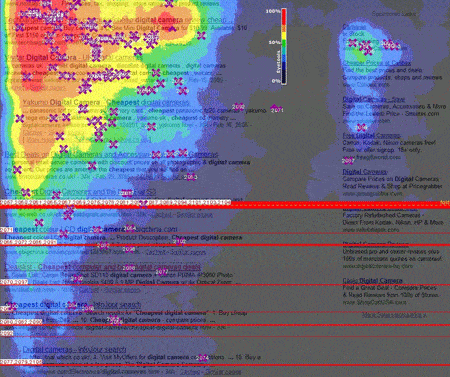
Do you want to make the most of your website? Looking for a way to provide site guests with a profitable experience for both them and you? Then taking advantage of the results of a heat map is a wonderful way to give customers a prime web experience and optimal sales performance at the same time. If you are not familiar with the benefits of a heat map or perhaps have some concerns as to their true usefulness, then the following FAQs are especially for you:
- What is a heat map?
- A tool used by website developers and designers to determine the best placement for advertisement, shopping carts and other elements.
- They are read by noting where the brightest colors are which represent more eye activity and typically more clicks.
- They work with eye tracking software to show what areas of a website the eye is drawn to.
- What else can heat maps do?
- Helps to make improvements to the performance of websites
- Note how much time elapses from when a page loads until a user clicks on a link.
- Determine hover time.
What commonalities should a look at a heat map reveal?
- Search marketing experts have determined that in the majority of cases an area shaped like a triangle at the top of the page, dubbed the “Golden Triangle,” was the most common pattern of eye movement for web searchers.
- In heat map tracking for search engine results, the “F” pattern is common. This pattern is when the eye is drawn to the upper left and then moving down and across from there.
- Are there any lessons to be learned from heat maps?
Peter Prestipino of Website Magazine outlined these important lessons about heat maps.- Identifying the Optimal Navigation Structure with heat maps lets you know how best to organize your website.
- Refining and adjusting to clear user-conversion paths- the result of reading a heat map should be improved conversions, learning what is, or isn’t, working and adjusting accordingly.
- Modifying or replacing elements and white space that are not beneficial. Boost your site’s guest appeal by using heatmaps to show you what design elements or space need to be improved so you can correct accordingly.
- Are there any heat maps vendors that are more recommended than others?
There is an assortment of vendors where you can get heat mapping performed; here’s a few to check out: - What is the best way to fully utilize heat maps?
Despite the ability of a heat map to tell what it is that people do when they visit your site, a heat map does not tell you “Why.” As a result, Linda Bustos of Get Elastic, shares these tips for performing and studying heat maps.- Begin with a question and a hypothesis (Remember those high school science projects, anyone?); brainstorm the questions you want to ask, then use them to form a hypothesis. Some of these questions may be:
- Do the visitors note all the options?
- Where do they look first? Top/left down? Sidebar?
- Do they look at the sidebar?
- Do they look at the call-to-action buttons?
- Do they scroll below the fold?
- Put together a target market or customer panel. Ideally, a customer panel is better, though more expensive, because you will get answers that generate more useful data.
- Be specific in your instructions to the panel; don’t just ask them to “tell me what you think”.
- Have at least 2 sites for the panel to look at so they can make more educated comparisons.
- Remember, insights are always hidden in the aggregate data; be sure to record individual sessions so you can study it later.
- Watch the video playback noting how long the tester spent on the homepage and other key pages.
- Encourage the tester to leave feedback, and then study it. Take advantage of videotaping to study verbal and facial expressions.
- Don’t draw conclusions from small groups! Keep in mind that heat maps provide qualitative data.
- Track mouse-overs and clicks and note what actions are taken (or not).
- A/B test will provide quantitative data that will, or perhaps not, support your hypothesis.
- Begin with a question and a hypothesis (Remember those high school science projects, anyone?); brainstorm the questions you want to ask, then use them to form a hypothesis. Some of these questions may be:
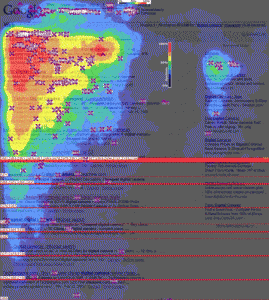 What commonalities should a look at a heat map reveal?
What commonalities should a look at a heat map reveal?