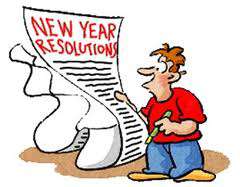Regardless of how wonderful your website is, how much information your site contains or how many landing pages you have, if your website is not designed for an optimal user experience, then people will not spend much time there. As a website and business owner, you don’t want to lose customers because your website was inefficient.
-
Optimize Your Website for a Better User Experience
-
Tips for Using PHP
Many elements contribute to the overall look and usability of your website. Some of these elements are visible to everyone and others are a result of work done behind the scenes of the website. Programming languages like PHP is a good example.
As one of the most versatile programing languages, PHP is ideal for creating exciting websites and interacting with information on the Internet. In fact, PHP (a recursive acronym standing for Hypertext Preprocessor) has a variety of features that have endeared it to web developers. Some of these features are:
- PHP creates a webpage based on input requests.
- It is a mediator between users and databases.
- It helps allow a user to address a database through their browser and get a comprehensible answer back.
- Custom PHP is compatible with nearly any Internet server.
- It is an open source solution, so it is free to use and widely available on the Web.
- PHP has a simple syntax that is similar to C or Java.
- It has led to sub-disciplines like PHP web programming, PHP database programming, PHP object oriented programming and advanced PHP programming.
- There is a strong community of PHP users, so should you have any questions during part of the web development process you are able to get help online.
- PHP is not only free, but it is also secure.
-
Website Heat Maps: When You’re Hot, You’re Hot
Do you want to make the most of your website? Looking for a way to provide site guests with a profitable experience for both them and you? Then taking advantage of the results of a heat map is a wonderful way to give customers a prime web experience and optimal sales performance at the same time. If you are not familiar with the benefits of a heat map or perhaps have some concerns as to their true usefulness, then the following FAQs are especially for you:
-
12 Design Techniques for Great Web App User Interfaces
A web application is only as good as its ease of use. After all, if it is difficult to understand or work with, you will likely be called upon to make changes or upgrades sooner, rather than later. So, to ensure that any user interface you design is simple and uncluttered, be sure to apply the following techniques and recommendations:
-
Web Applications and User Interfaces
Web applications for your business, when well designed, will save you time and money. However, for a web application to be well planned, it is critical that the designers understand the needs of the company as well as those of the user. There are many approaches to designing user interfaces for a business or organization web app, so it is important that you first understand some of the basics in web app and user interface (UI) design. First and foremost, you need to decide (or be aware of) what type of UI you will be designing. A UI typically falls into one of these styles (though some may be a combination of the two).
- Open systems which are accessed by anyone who has an account (free or paid) with the group
- Closed systems, also called line of business applications, that usually cannot be accessed by anyone outside of those people it was created for
-
User-friendly Call to Action Buttons for Your Website
You want your business to grow. You have done all the things that are necessary to bring guests to your website – SEO, link bait, branding and more. And now that people are on your website, you want your guests to become your customers and clients. To do this, an effective call to action button is necessary. A successful call to action button prompts a user to take the next step, which results in conversions for a blog or website.
-
The Do’s and Don’ts of Landing Pages
A very popular concept in the world of web design and internet marketing is the “Landing Page.” But what exactly is a landing page? While there is much discussion, there is not an exact definition. However, Dave Chaffey of SmartInsights defines landing pages as “Specific pages on a website created for visitors referred from marketing campaigns which are designed to achieve a marketing outcome.” Or, one could say a landing page is a place to get targeted online leads.


 Many elements contribute to the overall look and usability of your website. Some of these elements are visible to everyone and others are a result of work done behind the scenes of the website. Programming languages like PHP is a good example.
Many elements contribute to the overall look and usability of your website. Some of these elements are visible to everyone and others are a result of work done behind the scenes of the website. Programming languages like PHP is a good example.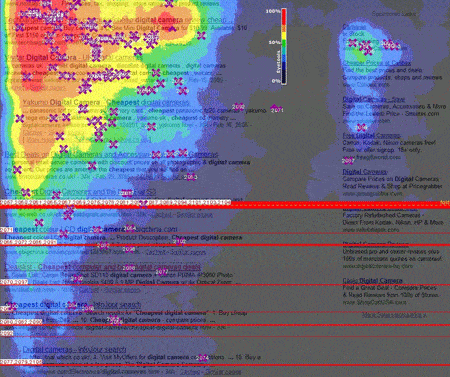



 Web applications for your business, when well designed, will save you time and money. However, for a web application to be well planned, it is critical that the designers understand the needs of the company as well as those of the user. There are many approaches to designing user interfaces for a business or organization web app, so it is important that you first understand some of the basics in web app and user interface (UI) design. First and foremost, you need to decide (or be aware of) what type of UI you will be designing. A UI typically falls into one of these styles (though some may be a combination of the two).
Web applications for your business, when well designed, will save you time and money. However, for a web application to be well planned, it is critical that the designers understand the needs of the company as well as those of the user. There are many approaches to designing user interfaces for a business or organization web app, so it is important that you first understand some of the basics in web app and user interface (UI) design. First and foremost, you need to decide (or be aware of) what type of UI you will be designing. A UI typically falls into one of these styles (though some may be a combination of the two).
 You want your business to grow. You have done all the things that are necessary to bring guests to your website – SEO, link bait, branding and more. And now that people are on your website, you want your guests to become your customers and clients. To do this, an effective call to action button is necessary. A successful call to action button prompts a user to take the next step, which results in conversions for a blog or website.
You want your business to grow. You have done all the things that are necessary to bring guests to your website – SEO, link bait, branding and more. And now that people are on your website, you want your guests to become your customers and clients. To do this, an effective call to action button is necessary. A successful call to action button prompts a user to take the next step, which results in conversions for a blog or website.
 A very popular concept in the world of
A very popular concept in the world of