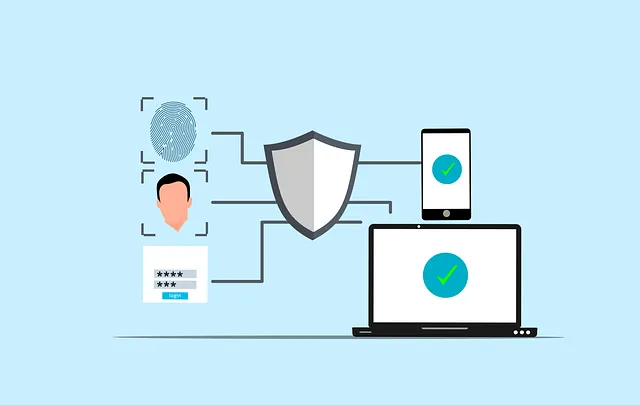WordPress is the world’s most popular content management system (CMS), powering more than 40% of all websites. With its ease of use, flexibility, and enormous library of plugins and themes, it’s no surprise that so many individuals and businesses choose WordPress to build their online presence. But with great popularity comes increased risk—WordPress is also a frequent target for hackers.
The good news? WordPress can be a secure platform if you follow proper security best practices. At Page Progressive, we understand that owning a website is about more than just having a good-looking front end—it’s about protecting your investment, your data, and your visitors. That’s why we take WordPress security very seriously and handle the heavy lifting for our clients.
Let’s explore how you can keep your WordPress site secure and why these practices are essential.
Why Security Matters
Every website is a potential target. Hackers don’t just go after the big names—most attacks are automated, scanning the internet for vulnerable sites. If your WordPress website isn’t properly maintained, it can become compromised without you even knowing.
A hacked site can lead to serious consequences: data theft, malware infections, blacklisting by Google, lost revenue, and damage to your reputation. Recovery can be time-consuming, expensive, and stressful.
Fortunately, the vast majority of WordPress vulnerabilities can be prevented with proactive security practices. Let’s break down the most important ones.
1. Keep WordPress Core, Themes, and Plugins Updated
One of the biggest reasons WordPress sites get hacked is because they’re running outdated software.
- WordPress Core: Updates often include security patches that address known vulnerabilities. Delaying these updates leaves your site exposed.
- Themes & Plugins: Third-party extensions are often targeted by hackers. Always use reputable plugins and update them regularly.
Updates aren’t just optional—they’re essential. At Page Progressive, we routinely check for and apply updates to ensure our clients’ sites are running the most secure versions of every component.
2. Monitor Plugin and Theme Integrity
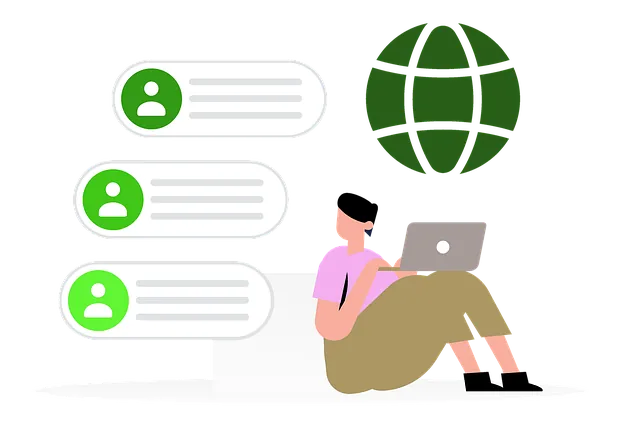
- Last Updated Date: If a plugin or theme hasn’t been updated in several months (or years), it’s often a red flag. It may be abandoned and could have unresolved security holes.
- Active Installations & Reviews: Low install numbers and poor or sparse reviews are indicators to avoid.
- Repository Status: If a plugin has been removed from the WordPress.org repository, that’s typically a strong warning sign. This may mean it was found to be insecure or violate WordPress guidelines. If you’re using such a plugin, you should immediately find an alternative.
Our team at Page Progressive actively monitors plugin and theme status across all client sites. We replace or remove deprecated or delisted plugins to avoid risk.
3. Use a Web Application Firewall (WAF)
A Web Application Firewall acts as a protective barrier between your website and incoming traffic. It filters out malicious requests and blocks threats before they reach your server.
There are two types of WAFs:
- Cloud-based WAFs like Cloudflare or Sucuri filter traffic before it reaches your hosting environment.
- Plugin-based WAFs like Wordfence provide application-level protection from within your WordPress site.
At Page Progressive, we use multiple layers of firewall protection, including both cloud and server-based solutions, to provide the most comprehensive security coverage possible.
4. Backups: Your Safety Net

Best backup practices include:
- Frequent backups (daily or even real-time for high-traffic sites)
- Off-site storage to avoid losing data if your server is compromised
- Redundancy, so there’s more than one backup to rely on
Page Progressive provides triple-redundant backups, giving our clients peace of mind that their data is protected no matter what happens.
5. Intrusion Detection and Malware Scanning
Security isn’t just about prevention—it’s about detection. Intrusion Detection Systems (IDS) alert us if suspicious activity is happening behind the scenes, while malware scanning helps catch infections early before they spread.
We continuously scan our client websites for signs of malware, unusual login attempts, or unauthorized file changes. If something’s wrong, we know right away and can respond immediately.
6. Downtime Monitoring
Your website is your digital storefront, and downtime means lost traffic, leads, and credibility. Unfortunately, compromised sites are often taken offline by hosts or blacklisted by search engines.
We run 24/7 uptime monitoring so we know the moment a site goes offline. If something does happen, our team jumps into action to restore service and identify the root cause.
7. Avoid Low-Quality or Suspicious Plugins
There’s no shortage of free WordPress plugins online—but not all of them are trustworthy.
Be wary of:
- Plugins from obscure sources that aren’t listed in the official WordPress repository.
- Free plugins with no reviews or user base.
- Plugins not updated in over 6 months.
- “Nulled” premium plugins, which are pirated and often contain malware.
As a rule of thumb, if a plugin looks outdated or has questionable origins, skip it. A few dollars for a reputable premium plugin is worth the security and stability it offers.
8. Implement Login Protection
Brute force attacks are one of the most common threats to WordPress sites. These attacks involve bots trying thousands of username and password combinations to gain access.
Mitigation strategies include:
- Limiting login attempts
- Requiring strong passwords
- Using two-factor authentication (2FA)
- Renaming the default login URL
We often help our clients implement these safeguards to make brute-force attacks far less effective.
Don’t Wait for a Hack to Take Action
Too often, website owners only think about security after something has gone wrong. But prevention is always cheaper and less stressful than recovery.
Hacked websites can be blacklisted, serve malware to visitors, lose important content, or get held ransom in extreme cases. Cleaning up a compromised site can cost hundreds—or even thousands—of dollars and may involve legal and compliance headaches.
Page Progressive: Proactive Security for WordPress Sites

- Core, theme, and plugin updates
- Plugin integrity monitoring
- Triple-redundant backups
- Cloud and server-based firewalls
- Intrusion detection systems
- Malware scanning and removal
- Downtime monitoring
- Expert oversight from a dedicated team
Our goal is to ensure your website stays safe, fast, and online—so you can focus on running your business.
Final Thoughts
WordPress is an incredibly powerful tool for building a digital presence. But with that power comes responsibility. Regular updates, quality plugin choices, robust backups, and smart security layers aren’t optional anymore—they’re essential.
The risks of ignoring WordPress security are real, but the good news is that with the right approach—and the right team—you can rest easy knowing your website is in good hands.
If you’re not sure whether your WordPress site is secure, or if you’re tired of worrying about it yourself, Page Progressive is here to help. We specialize in managing and securing WordPress websites so our clients don’t have to.
Ready to stop stressing about your website’s safety? Let Page Progressive do the heavy lifting.